Help
The list of databases is arranged alphabetically. You may browse the list by alphabet, subject or the type of database. You may search databases by keywords or a title.
To go back to the initial search page, click on Vilnius University Library’s logo.
To clean search parameters, click on the button
![]()
Search by keyword
Enter the title of the database or perform the search by keywords.

Browsing
You may browse the list of databases:
- by subject;
- by the type of database;
- by alphabet.
At the top of a menu bar, select the parameters by which you would like to browse resources.

After selecting the subject you are interested in, the system will offer you a list of the most relevant databases. Besides, you will see contacts of the subject librarian supervising the field, who will consult you on information search issues.
The search parameter DB type allows the search of databases with a specific type of documents, for instance, by selecting “books”, the system gives a list of results with e-book databases. Resources can be browsed by indicators provided in the description of resources such as subjects, types, accessibility and keywords. These indicators operate as active links – when clicked on, they provide a list of results. After selecting a particular indicator, for instance, a keyword medicine, the system will provide a list of databases with information on medicine.
Resources can be browsed by indicators provided in the description of resources such as subjects, types, accessibility and keywords. These indicators operate as active links – when clicked on, they provide a list of results. After selecting a particular indicator, for instance, a keyword medicine, the system will provide a list of databases with information on medicine.
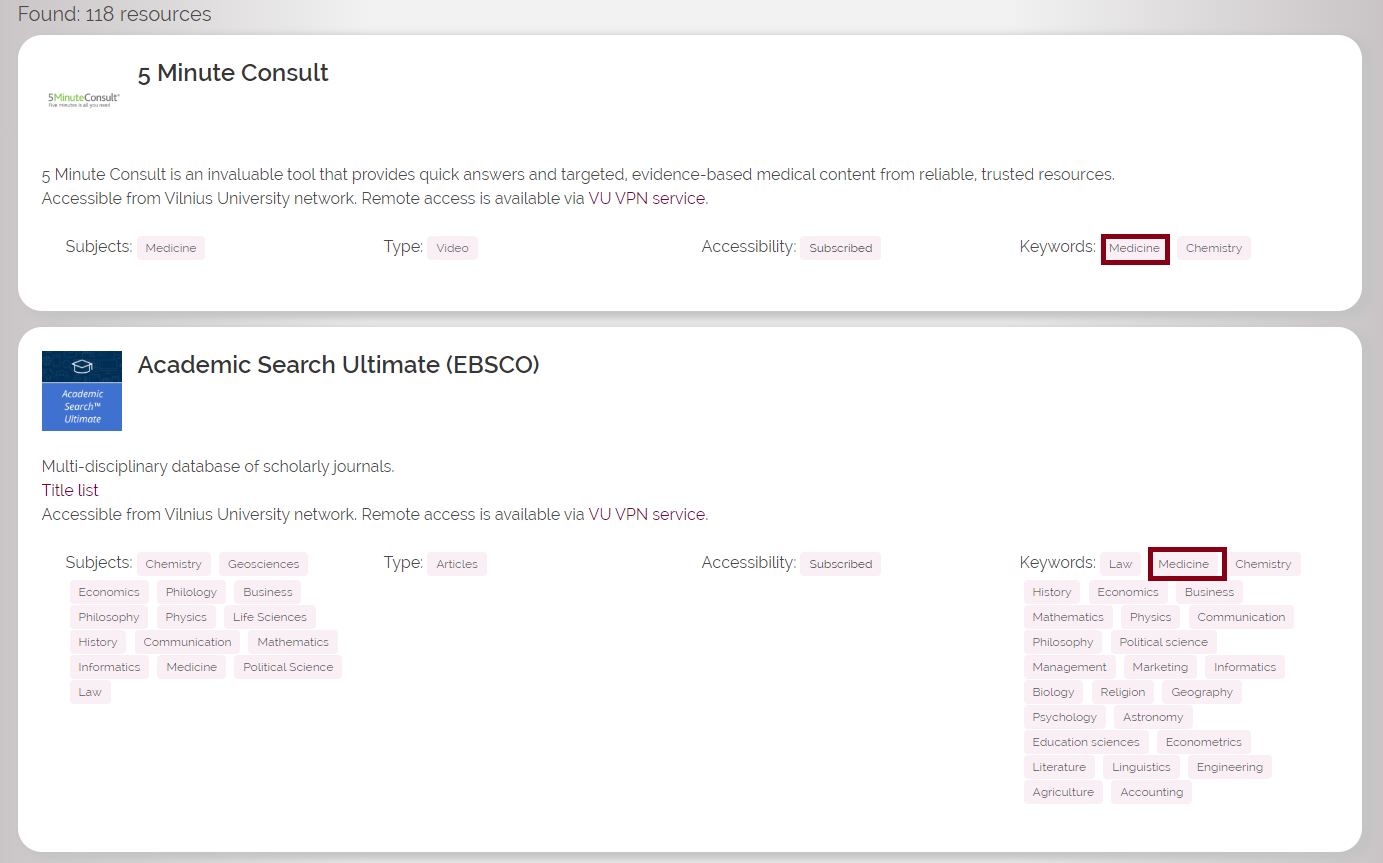
Accessibility
Accessibility types are indicated under the title of e-resource or in the section Accessibility.
Subscription
You can access these databases after logging to VU computer network. You can log in to VU network from you home computer by using VPN service.
Open Access
Open access resources are freely available on the Internet. Users can read or download resources freely and not infringe the copyright.
Trial access
Tested resources are accessible for users for a certain period. The granted access period is indicated in the description of the resource.